Here is how to disable Autocorrect or Spelling Check Feature in Windows 10. This disables Autocomplete feature even if you are using mail app.
1. Click on start button.
2. Click on gear shaped icon to open settings.
3. Click on Devices.
4. Click on Typing from the left panel.
5. Toggle off Autocorrect misspelled words Option.
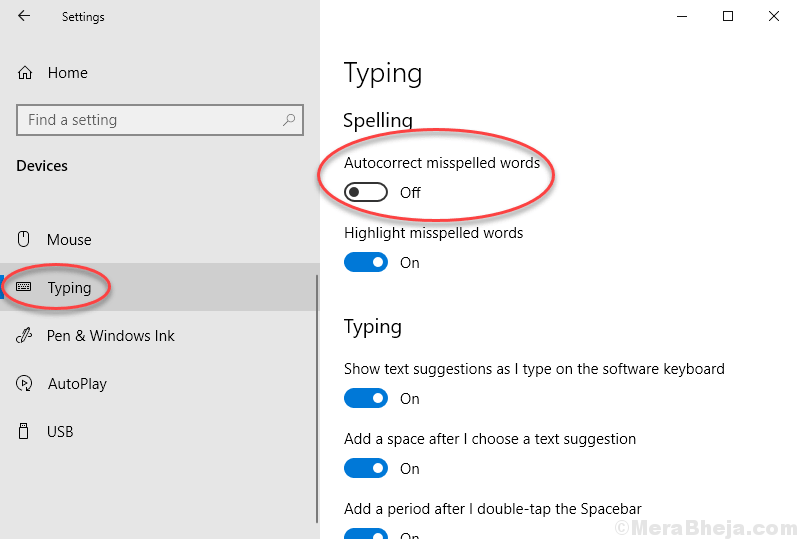
No comments:
Post a Comment