Word is one of the most used Microsoft products across the world and so, when something’s not right while creating the document, it can be frustrating. There can many issues like error prompts, issues with the software, driver issues, issues with the Settings, keyboard issues, and so on. One such pesky issue can be, Word typing in Capital letters even with the Caps lock OFF.
Yes, that’s quite a common issue where you start typing with the Caps Lock OFF, and it still types in upper case. However, this can be resolved pretty quickly. Let’s see how.
How to Fix Word Still Types in Capital Letters With Caps Lock OFF
Step 1: Type the text in Word and select them. Now, right-click on the selected text and click on Font.
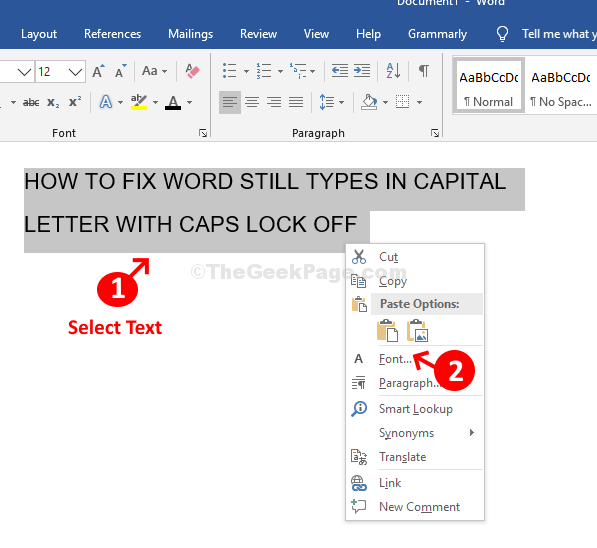
Step 2: In the next window (Font), find the All Caps option under Effects. Uncheck the box next to All Caps. Press OK to save the changes and exit.
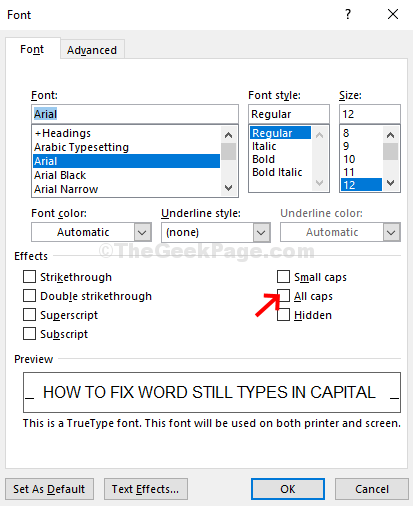
Now, type in Word and it should be back to normal.
No comments:
Post a Comment