In order to help diagnose a problem with drivers there is a good, free, tool, called DriverView (from Nir Sofer).
Driver view will give us the information we need to find out of date drivers, etc including which drivers are loaded, what version they are, the drivers date, where the driver is located, etc
Driver View displays a list of all device drivers currently loaded on your system. It works on all windows versions from XP to Win 10.
Details
Getting Driver View up and running is easy to do and quick. It even includes its own "help" file
Go to this site and download driver view
Unzip with either the built in utility or your favorite 3rd party app.
Launch driver view by double clicking on the DriverView.exe file. It should look something like this.
Go to Edit>select all.
Then go to File>save selected items
There are many options which can be changed (if needed) for your particular situation. You can for example save the list in a format that can be exported as an Excel spreadsheet, or as an HTML file.
If a particular configuration is required we will suggest it to you.
Upload the file to One drive and put a link to the file in your next post.
I HIGHLY recommend Nir's utilities and suggest you check out his other gems from his home page http://www.nirsoft.net/
He has utilities that cover many, many categories that are easy to run and get real world data.
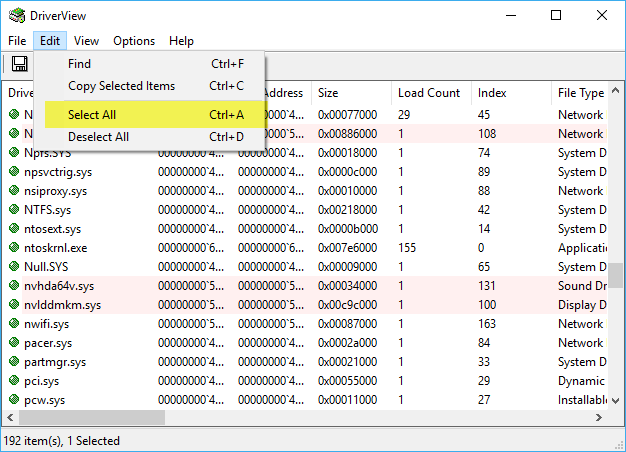

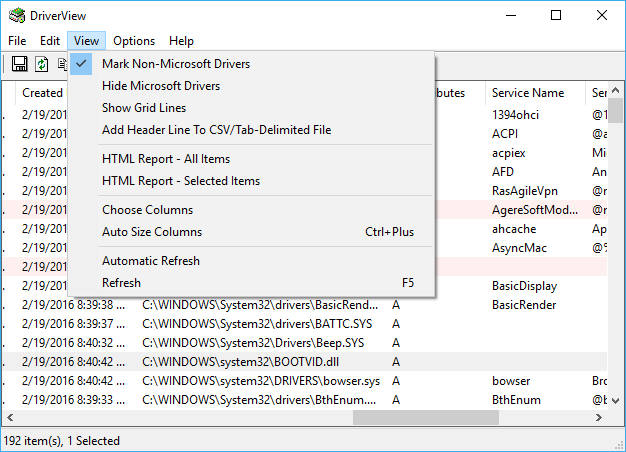
No comments:
Post a Comment