Apply the fix and reboot the system.
After this please check if Pen and Input devices is displayed in
device manager
Check in Device Manager
1.
Enable the touch device driver if it had disabled
2.
Click on Finish button and restart the PC if needed after the device has
been enabled


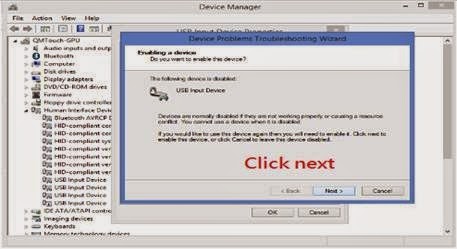

No comments:
Post a Comment