The option of “Emergency Backup/Restore” of DSL works
regardless of whether customer is running Basic or Premium version.
And, The “Emergency File & Folder” backup during restore
is meant to save the customer’s Data that is not included in the factory. This
is meant to only save their Pictures, music, documents, etc… not OS settings.
If the customer has already performed the backup and the
backup file has been successfully created, they can run the backup file as a
standalone application.
All they would need to do is run the file as administrator
and they would see the options to restore the files.
Once, the restoration is completed, there will be a
“Emergency Backup” folder created on the Desktop.
To restore the files and folders, customers just need to
right click on the backup and run it administrator. This will restore the files
and folders to the respective location of where it was.
Only time it might not work is if customer has changed the
USERNAME or tries to restore files/folders from a different USERACCOUNT.
NOTE:
Once the “Backup” activity is completed, all the options
under “Restore” tab will be highlighted.


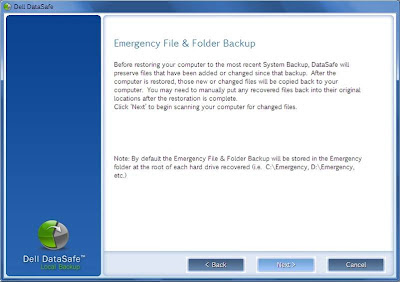







Could you please create similar article for the Dell datasafe online / Restore and Backup options
ReplyDeleteThanks.